Decorator
주어진 상황 및 용도에 따라 어떤 객체에 책임을 덧붙이는 패턴
- 기능 확장이 필요할 때 서브클래싱 대신 쓸 수 있는 유연한 대안
객체의 결합을 통해 기능을 동적으로 유연하게 확장할 수 있게 해주는 패턴
- 추가할 기능을 Decorator 클래스로 정의한 후 필요한 객체를 조합함으로써 추가 기능의 조합을 설계하는 방식입니다.
데코레이터 패턴을 이용해 필요한 추가 기능의 조합을 동적으로 생성할 수 있습니다.
다이어그램
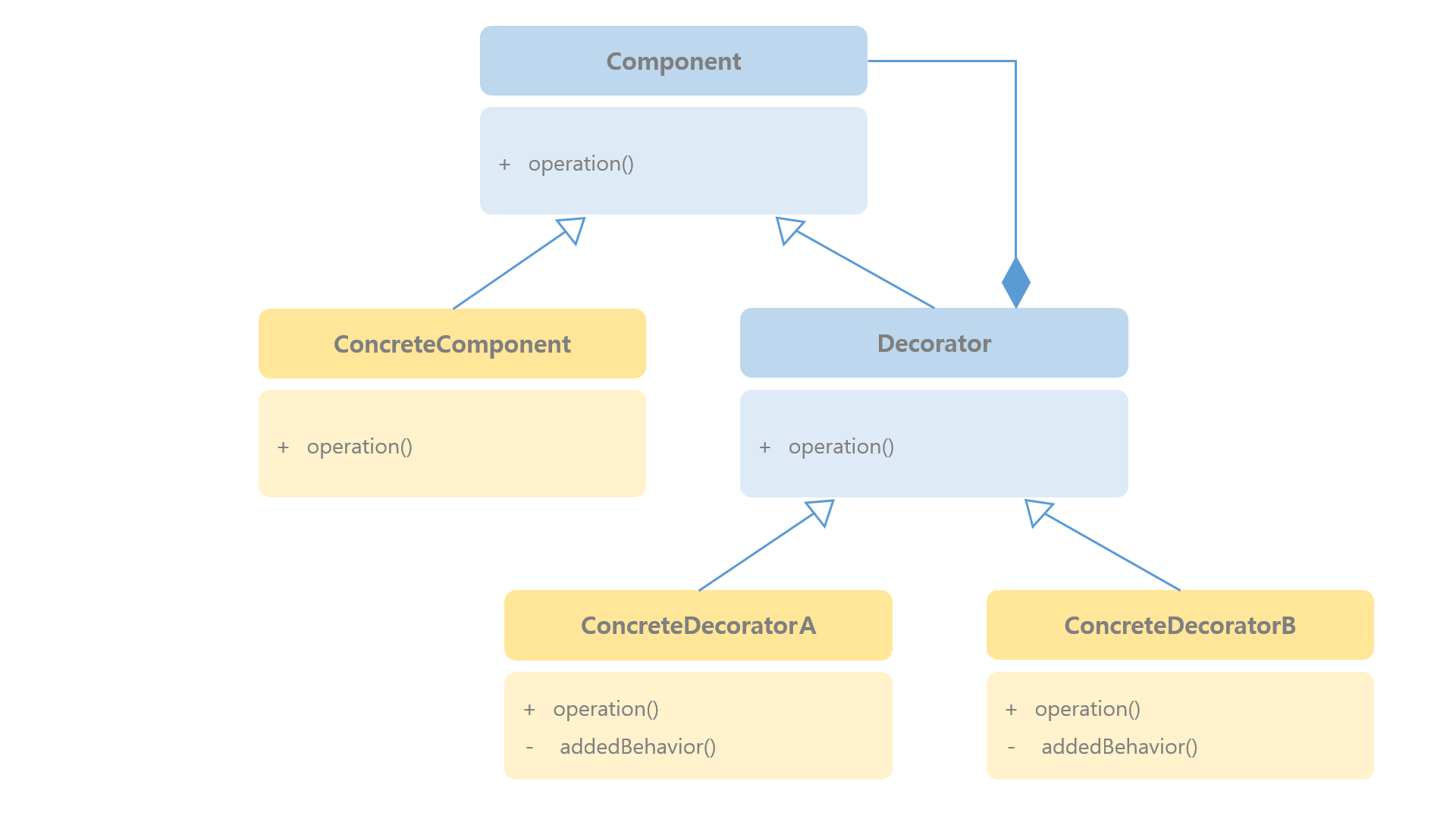
- Component: CocreteComponent와 Decorator의 공통 기능을 정의
- Client가 사용하는 실제 객체
- ConcreteComponent: 기본 기능을 구현하는 클래스
- Decorator: 추가 기능인 ConcreteDecorator의 공통 기능을 제공
- ConcreteDecorator: 구체적인 추가 기능의 클래스
Component와 Deocrator의 조합(Composition)을 통해 ConcreteComponent, ConcreteDecorator 사이의 참조 관계가 이루어집니다.
데코레이터 예시와 이해
전자제품과 기타 기기를 가지고 예시를 만들었습니다.
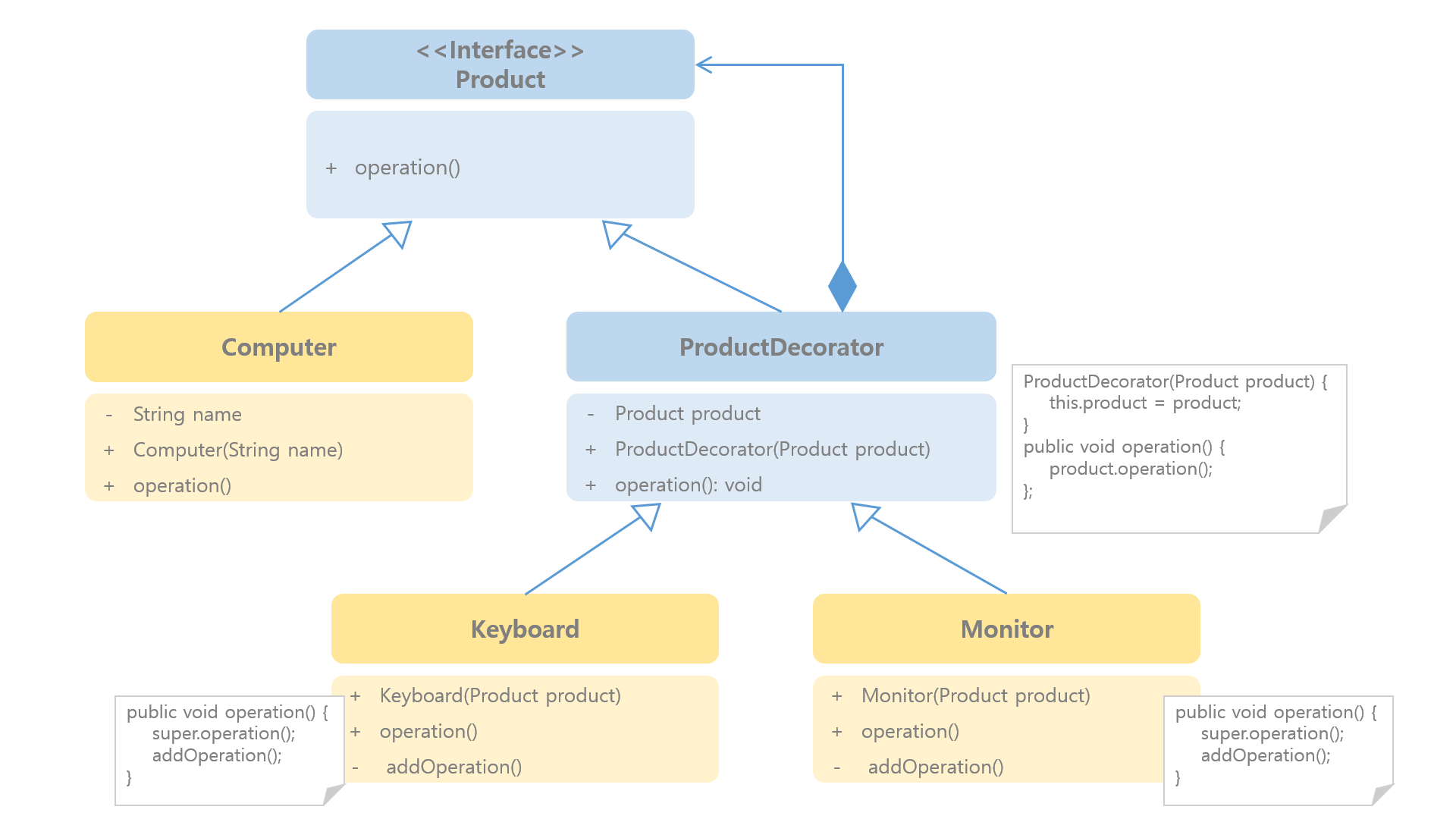
- Component: 전자제품
- ConcreteComponent: 컴퓨터
- Decorator: 기타 기기
- ConcreteDecorator: 블루투스 키보드, 마우스, 추가 모니터, 등등
만약 Decorator 패턴을 적용하지 않는다면 Component 밑에 ConcreteComponent로 다 구현해서 다양한 경우의 수가 생길 수 있습니다.
키보드만 쓰는 경우, 키보드-마우스를 쓰는 경우, 키보드-추가 모니터를 쓰는 경우 등등 다양한 경우가 있고 다양한 서브클래스가 발생합니다.
서브클래스가 잦으면 관리가 어렵고, 작성 시 오류가 발생할 확률이 많아집니다.
조합을 이용한 Decorator를 이용할 경우, ConcreteComponent에서 필요한 Decorator를 뽑아쓰는 것으로 대체하여 쉽게 생성, 관리가 가능해집니다.
Component, ConcreteComponent
Decorator
ConcreteDecorator - Monitor, Keyboard
Main
출력
기본 ConcreteComponent
Computer: LG Laptop
Decorated ConcreteComponent - Computer with Keyboard
Computer: SAMSUNG tablet
Keyboard
Decorated ConcreteComponent - Computer with Keyboard, Monitor
Computer: Macbook
Keyboard
Monitor
위 출력된 부분을 확인하면
Product MonitorKeyboardComputer =
new Monitor(
new Keyboard(
new Computer("Macbook")));
이 경우 다음처럼 가장 안쪽부터 출력됩니다.
Computer: Macbook
Keyboard
Monitor
이는 Decorator의 operation에서 super.operation()을 한 후, addOperation()을 하기 때문입니다.
참고
감사합니다.
Text by Chaelin. Photographs by Chaelin, Unsplash.